9 New Features Coming to Your iOS 17

Apple users, look excited. Apple has announced iOS 17, which is the next major update to the iPhone operating system. The new update comes with numerous new features, such as a smarter keyboard, more Lock Screen customization options, StandBy mode, and more.
Unfortunately, these features won’t work with all iPhone models. You must check device compatibility and decide whether you need a new phone. If you do need to get a new iPhone model, you must ensure to back up all your data. In case you have accidentally deleted photos or something important before backing up your data, you can recover recently deleted photos iPhone, or other items by checking the Recently Deleted Folder. Deleted items stay in this folder for thirty days. Alternatively, you can use Disk Drill to restore deleted items within seconds.
The final step before changing your phone is to erase all the data and settings so you can sell your old iPhone or give it away. Or if you want to keep using your old phone or your model is compatible, you don’t have to go through these steps.
That said, these are the exciting features coming to iOS 17.
- FaceTime on Apple TV
With tvOS 17 and iOS 17, you can wirelessly connect your phone to your Apple TV and start a FaceTime call. The feature requires a second-generation Apple TV 4K (2021) and later.
- Live Voicemail
Live Voicemail transforms the way people interact with Visual Voicemail. Thanks to this feature, you can access your mailbox from a message list without having to call a number.
With iOS 17, voicemails will be transcribed in real-time, and they will appear on the Lock Screen. But this feature is only available in Canada and the US.
- NameDrop
NameDrop lets users share their contact with other iPhone users simply by holding the phone close to the other person’s phone. This feature also works with Apple Watch, but only with Series 6 or later.
- 3D Reactions in FaceTime
With iOS 17, FaceTime gets lots of new features. For instance, you can leave a video message if someone misses your call. The new update also adds 3D reactions that detect hand movements to show effects like fireworks, confetti, and hearts. The feature will work on iPhone 12 and later.
- Enhanced autocorrect
Machine learning will be used in iOS 17 to comprehend how you type on your phone so that autocorrects are more personal and accurate. The words will be temporarily underlined so you know what has been changed. If you don’t like the change, you can revert to the original word by simply tapping the word.
This feature is available for iPhone 12 and later.
- Siri gets back-to-back requests
With iOS 17, Siri gets back-to-back requests. Thanks to this feature, activating Siri means you can make multiple requests without having to reactivate Siri. For example, you can say, “Siri, text Joseph I am running late,” and then “Remind me to call Emma after the meeting” without saying “Siri” again.
But this feature doesn’t work in any other language except English.
- StandBy
A StandBy mode comes with iOS 17, and this displays an alternative interface with full-screen widgets with you positioning your iPhone horizontally. Although this mode will be available on all iPhones compatible with iOS 17, only iPhone 14 Pro lets information stay on the screen due to Always-on Display.
- Catch-up arrow for messages
To make it easier for you to track your messages, a feature is coming to iOS 17. Thanks to the catch-up arrow, you will see exactly where the conversation has been left off. Then, you can begin reading from the last message.
This feature will make it easier to manage your messages so you can always stay on top of conversations.
- New AirDrop capabilities
If you use AirDrop between your phone and Mac multiple times, you will love the AirDrop enhancements that iOS 17 is bringing. After all, AirDrop allows you to share photos on the fly, and the new capabilities will make your sharing tasks easier.
Before, files could be shared through AirDrop only if the feature was turned on both devices and they had pressed a button. But now, you can simply bring two phones together and instantly share contact information, photos, etc.
You can even watch a movie, listen to music, or play games together.
The Bottom Line
These are a few features that are coming to iPhones, and if your phone is compatible with iOS 17, you can use these features and make the most of your phone. Besides the features mentioned, other features you must get excited about are the Maps application getting a boost, conversation awareness on AirPods, upgrades to the Reminder application, etc.
If you cannot wait to check out the new features, you can download the beta version in July.


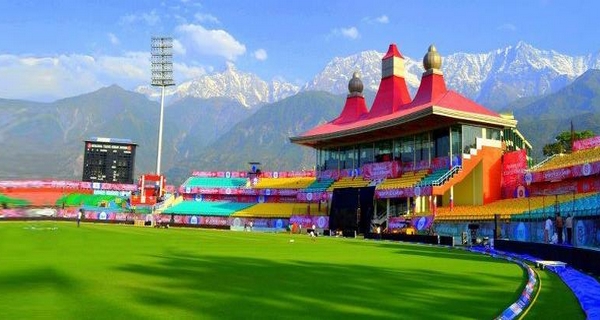
![Cristiano Ronaldo Christmas Edition [Video]](https://www.purbat.com/wp-content/uploads/CR7-videos-189.jpg)



